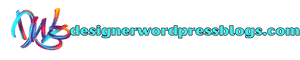Comparing the update processes of different mobile operating systems sets the stage for a fascinating exploration. This analysis delves into the intricacies of how iOS, Android, and other mobile operating systems manage updates, from the initial notification to the final installation. We’ll examine the efficiency of over-the-air (OTA) updates, user control over the process, and the impact on app compatibility and device performance. The differences between these systems are significant, affecting both user experience and overall device security.
Table of Contents
This comparative study will uncover the strengths and weaknesses of each approach, shedding light on the often-overlooked complexities behind seemingly simple software updates. We will explore the roles of manufacturers, the challenges of update frequency and package size optimization, and the critical security implications of timely updates. Ultimately, understanding these processes empowers users to make informed decisions about their mobile devices and maintain optimal performance and security.
Introduction to Mobile OS Update Processes

Mobile operating system updates are a crucial aspect of maintaining the security and functionality of smartphones and tablets. These updates introduce new features, improve performance, and patch security vulnerabilities, ensuring a smooth and up-to-date user experience. The process, however, varies significantly between different operating systems. Understanding these differences is key to managing device updates effectively.
The general lifecycle of a mobile OS update typically begins with development and testing by the OS provider. Once deemed stable and ready for release, the update is rolled out to users, often in phases. This phased rollout allows for monitoring of the update’s impact and the identification of any unforeseen issues. After deployment, the provider continues monitoring for feedback and may release further updates to address any problems or improve the update.
Mobile OS Update Mechanisms
Different mobile operating systems employ distinct update mechanisms. iOS, developed by Apple, uses a centralized approach, pushing updates directly to devices through Apple’s servers. Android, developed by Google, uses a more decentralized model, with updates often filtered through device manufacturers and mobile carriers. This leads to variations in update timing and availability across different Android devices. The update mechanism impacts the speed and consistency of updates across the user base.
iOS Update Process
Receiving and installing an iOS update is typically a straightforward process. Users receive a notification on their device indicating the availability of a new update. Tapping the notification leads to a screen detailing the update’s features and changes. After confirming, the device downloads the update, which may take some time depending on the size of the update and the internet connection speed. Once downloaded, the device restarts and installs the update automatically. The entire process is generally seamless and user-friendly.
Android Update Process, Comparing the update processes of different mobile operating systems
The Android update process is more complex and varies significantly depending on the device manufacturer and carrier. Updates can be delivered through several channels, including over-the-air (OTA) updates directly from Google, updates pushed by the device manufacturer, or updates delivered by the mobile carrier. The process often involves a notification alerting the user to the availability of an update. However, the download and installation process can vary in length and complexity, and sometimes requires manual intervention by the user. In some cases, manufacturers or carriers may introduce delays or even withhold updates altogether. This decentralized approach contributes to fragmentation within the Android ecosystem.
Over-the-Air (OTA) Update Mechanisms

Over-the-air (OTA) updates are the backbone of modern mobile operating system maintenance, allowing for seamless delivery of bug fixes, security patches, and new features to devices without requiring a physical connection to a computer. The efficiency, security, and user experience of these updates vary significantly across different operating systems like Android, iOS, and others, impacting user satisfaction and device security.
The efficiency of OTA updates hinges on several factors including server infrastructure, network conditions, and the update package size. Security is paramount, involving robust encryption and verification protocols to prevent malicious modifications. Finally, the user experience encompasses aspects like notification clarity, download speed, and installation process smoothness.
OTA Update Delivery System Efficiency
The efficiency of OTA update delivery varies considerably between operating systems. Apple’s iOS generally boasts faster download and installation times compared to Android, often attributed to Apple’s tightly controlled ecosystem and optimized update packages. Android, with its fragmented device landscape and diverse manufacturer implementations, can experience longer download times and more varied installation experiences depending on the device and carrier. Factors like network congestion and server load also play a significant role, impacting all systems. While precise quantitative comparisons are difficult due to varying conditions, anecdotal evidence and user reports consistently suggest a difference in perceived speed. For example, iOS updates are often completed within minutes, whereas Android updates can sometimes take significantly longer.
Security Protocols During OTA Updates
Robust security protocols are crucial to prevent malicious actors from compromising devices during OTA updates. Both iOS and Android employ digital signatures and encryption to verify the authenticity and integrity of update packages. Apple’s approach, due to its closed ecosystem, allows for tighter control and more consistent implementation of security measures. Android, being more open, faces greater challenges in ensuring consistent security across all devices, leading to a higher potential vulnerability surface. However, both operating systems regularly update their security protocols to address emerging threats. For instance, both platforms implement mechanisms to detect and prevent tampering with update packages during download and installation.
User Experience During OTA Updates
The user experience during OTA updates significantly impacts user satisfaction. iOS typically provides clear, concise notifications, accurately predicting download and installation times. The process is generally smooth and seamless, with minimal user interaction required. Android’s user experience is more variable, depending on the device manufacturer and Android version. Some manufacturers provide user-friendly interfaces, while others offer less intuitive experiences. Download and installation times can also vary widely due to factors like device processing power and network speed. While both systems strive for a positive user experience, iOS tends to be more consistently positive in this regard due to its greater control over the update process across all devices.
User Control and Update Management

Managing mobile operating system updates involves a balance between ensuring device security and providing users with sufficient control over the update process. Different operating systems offer varying degrees of user agency in scheduling, installing, and postponing these crucial updates. Understanding these differences is key to maintaining a secure and functional mobile experience.
The level of user control over update scheduling and installation varies significantly across different mobile operating systems. While some prioritize automatic updates for immediate security patches, others offer more granular control, allowing users to customize their update schedules and even temporarily postpone or cancel updates. This difference in approach reflects the varying philosophies of the different OS developers regarding user autonomy versus system-wide security.
Update Scheduling and Installation Options
The options available to users for managing updates differ significantly between Android and iOS, for example. iOS typically pushes updates automatically, with users having limited ability to delay the process beyond a short postponement. Android, on the other hand, offers a wider range of choices, allowing users to schedule updates during off-peak hours, or to manually initiate updates when convenient. Some Android manufacturers even provide customized update interfaces that offer even more granular control. For example, a user might choose to receive updates only when connected to Wi-Fi, or to receive notifications about available updates but defer the actual installation process. This contrast highlights the differing priorities placed on user convenience and immediate security patching by the respective operating systems.
Consequences of Delaying or Ignoring Updates
Delaying or ignoring system updates carries significant risks. These updates often include crucial security patches that address vulnerabilities that could expose the device to malware and other threats. Ignoring these updates leaves the device vulnerable to hacking, data breaches, and malicious software installation. Furthermore, updates often include performance improvements and bug fixes, so delaying them can lead to a less efficient and less stable user experience. For instance, an outdated operating system might experience performance slowdowns, application crashes, or incompatibility issues with newer apps. The cumulative effect of neglecting updates can significantly degrade the overall user experience and compromise the security of the device. In short, while the convenience of delaying updates is tempting, the potential risks far outweigh the benefits in the long run.
Security Considerations in Update Processes

Mobile operating system updates are crucial not only for adding new features and improving performance but also for patching security vulnerabilities. A robust and secure update process is paramount to protecting users’ data and devices from malicious actors. Failing to address security in the update process can leave devices vulnerable to exploitation.
The security of mobile OS updates relies on a multi-layered approach, encompassing various measures to ensure the integrity and authenticity of the update packages and the security of the update mechanism itself. These measures aim to prevent tampering, unauthorized access, and the installation of malicious code disguised as legitimate updates.
Update Package Integrity Verification
Different mobile operating systems employ various cryptographic techniques to verify the integrity of update packages. These techniques ensure that the downloaded update hasn’t been tampered with during transmission or storage. For example, Android utilizes digital signatures and hashing algorithms (like SHA-256) to verify the authenticity and integrity of each update package. Apple’s iOS employs similar methods, relying on code signing certificates and hashing to ensure that the downloaded software is legitimate and hasn’t been altered. These cryptographic techniques allow the device to compare the received update’s digital signature and hash with a known good value, ensuring that the update is genuine and hasn’t been compromised. Discrepancies trigger an alert, preventing the installation of a potentially malicious update.
Secure Update Channels
The transmission of update packages is another critical security aspect. Mobile operating systems use secure channels, typically HTTPS, to protect update packages from eavesdropping and manipulation during download. This encrypted communication ensures that only the authorized server can deliver updates and that the data remains confidential during transmission. Furthermore, mechanisms like certificate pinning are often implemented to prevent man-in-the-middle attacks, where an attacker intercepts the communication and substitutes a malicious update.
Potential Risks of Delayed or Incomplete Updates
Delayed or incomplete updates significantly increase the risk of security breaches. Unpatched vulnerabilities can be exploited by malicious actors to gain unauthorized access to user data, install malware, or take control of the device. For instance, a delay in patching a known vulnerability in a system’s kernel could allow attackers to gain root privileges, compromising the entire device. Similarly, an incomplete update, where only parts of the update are successfully installed, can leave the system in an unstable and insecure state, creating further vulnerabilities. The consequences can range from data loss and financial theft to complete device compromise. Therefore, timely and complete updates are crucial for maintaining the security of a mobile device.
In conclusion, the update processes of different mobile operating systems reveal a complex interplay of technological capabilities, user experience design, and security considerations. While each OS strives for efficient and secure updates, significant variations exist in terms of user control, update frequency, package size optimization, and device compatibility. Understanding these nuances is crucial for both users and developers, allowing for informed decisions and proactive management of mobile devices and applications. The future likely holds even more sophisticated update mechanisms, requiring ongoing adaptation and refinement across the mobile ecosystem.
Quick FAQs: Comparing The Update Processes Of Different Mobile Operating Systems
What happens if I cancel a mid-download update?
The update will be interrupted. You may need to restart the download process later. Some data may be temporarily corrupted, requiring a device restart.
How much data does a typical OS update consume?
This varies significantly depending on the OS, device, and the size of the update. It can range from a few hundred MB to several GB. Incremental updates generally consume less data.
Can I downgrade my OS to a previous version after an update?
This is generally not officially supported by most manufacturers. Unofficial methods exist but can risk bricking your device. Always back up your data before attempting any such procedure.
What if my phone restarts during an update and gets stuck?
This could indicate a corrupted update. Allow the device to complete the process if possible. If it remains stuck, a forced restart might be necessary. In extreme cases, a factory reset may be required (ensure data backup beforehand).
Check what professionals state about comparing smartwatches with cellular connectivity for independent use and its benefits for the industry.