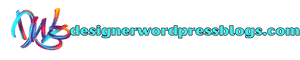Impact of smartphone screen size on battery life – Smartphone Screen Size’s Impact on Battery Life: The size of your smartphone’s screen significantly influences its battery life. This isn’t simply about the physical dimensions; factors like resolution, display technology (AMOLED, LCD, OLED), refresh rate, and brightness settings all play crucial roles in determining how long your phone will last on a single charge. Understanding these interactions is key to maximizing your device’s performance and extending its usability throughout the day.
Table of Contents
This exploration delves into the multifaceted relationship between screen size and battery drain, examining how various technological aspects and user behaviors contribute to overall power consumption. We’ll compare different display technologies, analyze the effects of various resolutions and refresh rates, and offer practical tips for optimizing your device’s settings to enhance battery longevity. Ultimately, the goal is to provide a comprehensive understanding of how to make informed decisions regarding screen size and battery life.
Screen Resolution and Battery Drain

Screen resolution significantly impacts a smartphone’s battery life. Higher resolutions demand more processing power to render the image, leading to increased energy consumption. This effect is amplified by the size of the screen itself; a larger, higher-resolution display will drain the battery faster than a smaller, lower-resolution one. Understanding this relationship is crucial for making informed decisions when choosing a smartphone.
A 1440p (Quad HD) display consumes considerably more power than a 1080p (Full HD) display on the same phone model. This is because a 1440p screen has more pixels (approximately twice as many) to illuminate and refresh, requiring more processing power from the phone’s graphics processor (GPU) and increased power from the backlight. The difference might not always be dramatic, but it can be noticeable, especially with extended use or graphically intensive tasks. The additional power demand translates directly into faster battery drain.
Pixel Density and Power Usage
Pixel density, measured in pixels per inch (PPI), directly relates to power consumption. A higher PPI means more pixels packed into the same screen area. While a higher PPI generally results in a sharper, more detailed image, each individual pixel still needs to be powered and refreshed, increasing the overall energy demand. A 1080p display on a smaller screen will have a higher PPI than a 1080p display on a larger screen. Consequently, the smaller screen might consume slightly more power per inch due to the higher pixel density, even though the overall resolution is the same. This subtle difference is often outweighed by the overall reduction in pixels needing to be lit on the smaller display.
Resolution and Battery Life Across Screen Sizes
The following table illustrates the general relationship between screen resolution, screen size, and estimated battery life. These values are estimates and can vary significantly based on factors such as display technology (AMOLED vs. LCD), brightness levels, usage patterns, and the phone’s overall power efficiency.
| Screen Size (inches) | Resolution | Approximate Battery Life (hours)* | Notes |
|---|---|---|---|
| 6.1 | 1080p | 12-14 | Typical for a modern mid-range phone |
| 6.1 | 1440p | 10-12 | Noticeable reduction due to higher resolution |
| 6.7 | 1080p | 10-12 | Larger screen size increases power consumption |
| 6.7 | 1440p | 8-10 | Significant reduction due to both size and resolution |
*These are estimated values based on average usage and may vary.
Screen Technology’s Role

The type of display technology used in a smartphone significantly impacts its battery life. Different technologies consume power differently, leading to variations in screen-on time. Understanding these differences is crucial for making informed decisions when purchasing a new device or assessing the longevity of your current one. Factors like brightness level and the content displayed also play a role in overall energy consumption.
AMOLED, LCD, and OLED displays each have unique characteristics that affect their energy efficiency. AMOLED (Active-Matrix Organic Light-Emitting Diode) and OLED (Organic Light-Emitting Diode) technologies are inherently more power-efficient than LCD (Liquid Crystal Display) because they only illuminate the pixels that are actively displaying content. LCDs, on the other hand, require a backlight that’s always on, even when displaying dark images, resulting in higher overall power consumption.
Power Efficiency Comparison of AMOLED, LCD, and OLED Displays
The energy consumption differences between AMOLED, LCD, and OLED displays become more pronounced at different brightness levels. At lower brightness settings, the difference might be less noticeable, but as the brightness increases, the disparity in power consumption becomes more significant. AMOLED displays generally excel at displaying dark content, as they consume minimal power when showing black pixels. This advantage is less pronounced in LCD and OLED displays, which still require some level of backlighting or pixel illumination even when showing black.
- AMOLED: Pros: Excellent power efficiency, especially at low brightness and when displaying dark content; vibrant colors and deep blacks. Cons: Potential for burn-in (though modern implementations have mitigated this risk significantly); generally more expensive to manufacture.
- LCD: Pros: Generally less expensive to manufacture; widely available; good brightness and color accuracy (though typically less saturated than AMOLED). Cons: Higher power consumption compared to AMOLED and OLED, especially at higher brightness levels and when displaying dark content; less vibrant colors and less deep blacks.
- OLED: Pros: Good power efficiency, especially at low brightness and when displaying dark content; vibrant colors and deep blacks; better viewing angles than LCD. Cons: Susceptible to burn-in (though less so than older AMOLED displays); can be more expensive than LCD, though typically less so than high-end AMOLED.
Refresh Rate and Battery Life: Impact Of Smartphone Screen Size On Battery Life

The refresh rate of a smartphone’s display, measured in Hertz (Hz), significantly impacts battery consumption. A higher refresh rate, while offering smoother visuals and improved responsiveness, demands more power from the device’s battery. This is because the display needs to redraw the image on the screen more frequently. Understanding this relationship is crucial for making informed choices about smartphone features and managing battery life effectively.
Higher refresh rates translate directly into increased power consumption. A 60Hz display, the standard for many years, refreshes the image sixty times per second. Moving to a 90Hz or 120Hz display increases this frequency, requiring the display’s backlighting and transistors to work harder, resulting in greater energy expenditure. This increased workload directly contributes to faster battery drain.
Power Consumption Comparison: 60Hz vs. 90Hz/120Hz
While precise figures vary depending on the specific display technology, screen size, and overall device optimization, a general trend is observable. A 90Hz display typically consumes approximately 15-30% more power than a comparable 60Hz display, while a 120Hz display might consume 20-40% more than a 60Hz display. These percentages are estimates and can fluctuate based on usage patterns and content displayed. For instance, viewing static content like text will consume less power compared to viewing dynamic content like gaming or video playback, regardless of the refresh rate. These variations highlight the complexity of this relationship.
The Trade-off Between Smoothness and Battery Life, Impact of smartphone screen size on battery life
The smoother, more responsive experience provided by higher refresh rates comes at a cost. The increased power consumption translates to a shorter battery life. Users must weigh the benefits of smoother scrolling, gaming, and video playback against the reduced time between charges. For many users, the improved visual experience justifies the slightly reduced battery life, particularly for gaming or media consumption. However, users prioritizing maximum battery life might opt for a device with a 60Hz display or utilize adaptive refresh rate features that dynamically adjust the refresh rate based on the content being displayed.
Refresh Rate and Battery Drain: A Visual Representation
| Refresh Rate (Hz) | Approximate Battery Drain Increase (%) compared to 60Hz | Example Scenario |
|---|---|---|
| 60 | 0% (Baseline) | Standard browsing, light usage. |
| 90 | 15-30% | Gaming, watching high-frame-rate videos. |
| 120 | 20-40% | High-demand gaming, fast-paced action scenes in videos. |
Note: These are approximate values and actual battery drain can vary significantly based on several factors, including screen brightness, processor activity, and background processes.
External Factors Influencing Battery Life

Smartphone battery life isn’t solely determined by screen size and its associated parameters. External environmental factors significantly impact performance, often interacting with screen size in complex ways. Larger screens, while offering a more immersive experience, generally consume more power, making them more susceptible to the negative effects of extreme temperatures or other environmental stressors.
Environmental conditions, especially temperature, play a crucial role in battery health and longevity. Extreme temperatures, both hot and cold, can severely degrade battery performance, and this effect is often amplified with larger screen sizes due to increased power consumption. Understanding these interactions allows for better battery management and extends the lifespan of your device.
Ambient Temperature’s Impact on Battery Life
Ambient temperature directly affects the chemical reactions within a lithium-ion battery. High temperatures accelerate these reactions, leading to faster depletion and potentially irreversible damage. Conversely, extremely low temperatures slow down these reactions, reducing the battery’s ability to deliver power efficiently. A larger screen, demanding more power, exacerbates this issue; in extreme heat, a larger screen might drain significantly faster than a smaller one under the same conditions. Conversely, in extreme cold, a larger screen may struggle to maintain optimal performance, leading to unexpected shutdowns or reduced responsiveness. For example, using a large-screen phone in direct sunlight on a hot summer day can lead to significantly faster battery drain compared to using it indoors. Similarly, using a large screen phone in freezing temperatures can result in a reduced battery life and slower performance.
Managing Battery Life in Different Environments
To mitigate the effects of extreme temperatures, several strategies can be employed. In hot environments, avoid leaving your phone in direct sunlight or inside a hot car. Consider using a phone case that offers some degree of thermal insulation. Keeping the phone in a shaded area and using power-saving modes can also help extend battery life. In cold weather, keeping the phone close to your body (but not in direct contact) can help maintain a slightly higher operating temperature. Avoid fully discharging the battery in cold conditions, as this can permanently reduce its capacity. Charging your phone indoors, where temperatures are more stable, is always recommended. Additionally, minimizing screen brightness and limiting high-power applications (such as gaming) can improve battery life regardless of temperature.
In conclusion, the impact of smartphone screen size on battery life is complex, influenced by a confluence of technological choices and user habits. While larger screens often offer an enhanced visual experience, they inherently demand more power. By understanding the interplay of resolution, display technology, brightness levels, and refresh rates, along with implementing mindful usage patterns, users can effectively manage battery consumption and mitigate the effects of screen size on their device’s overall performance. Choosing a smartphone involves a careful consideration of these factors to strike a balance between visual appeal and practical usability.
General Inquiries
How does using dark mode affect battery life on a large screen?
Dark mode can significantly improve battery life, especially on AMOLED screens, by reducing the number of illuminated pixels. This effect is more pronounced on larger screens due to the increased number of pixels.
Does a higher refresh rate always mean worse battery life?
Higher refresh rates (90Hz, 120Hz) do consume more power than 60Hz. However, the impact varies depending on the display technology and software optimization. The difference might be negligible in some cases.
Can I extend battery life by lowering screen brightness?
Yes, significantly reducing screen brightness is one of the most effective ways to conserve battery power, regardless of screen size. Adaptive brightness can also help automate this process.
What is the impact of using a phone in direct sunlight?
Direct sunlight forces the screen to increase brightness to maintain visibility, leading to increased battery drain. Using a phone in shade is more battery-friendly.
Discover the crucial elements that make exploring the potential of ray tracing on mobile 3D graphics the top choice.